Facebook setting with pics
how to get Facebook setting very fast :
1- Tap at the top right of Facebook.
2- Scroll down and tap Settings & Privacy, then tap Settings.
3- Tap the setting :
you can watch the full video here in YouTube :
finally , if you find our post useful please share our blog
leave comment
thanks
regards
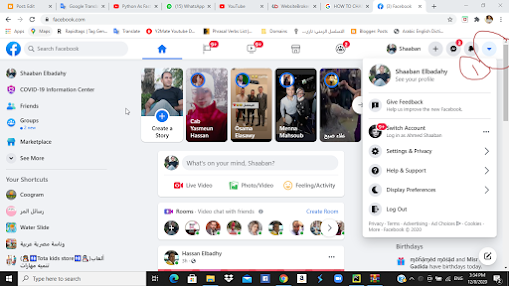





Comments
Post a Comment